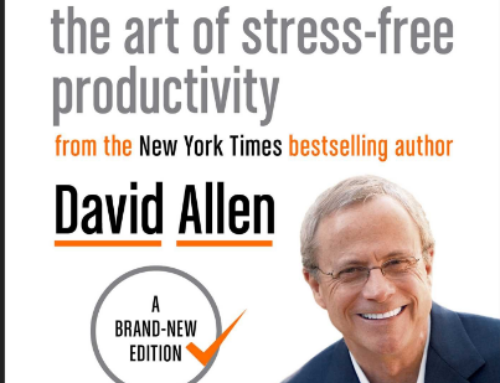???? My reading notes for getting things done – part 2.
Creating relevant placeholding notes, for example, purge and process boat storage shed, and deal with hall closet. Reasons to gather everything before you start clarifying it. It’s helpful to have a sense of the volume of stew you have to deal with. It lets you know where the end of the tunnel is, and, when you’re clarifying and organizing, you don’t want to be distracted psychologically by an amorphous mass of stuff that might still be somewhere.
Once you have all the things that require your attention gathered in one place, you’ll automatically be operating from a state of enhanced focus and control. You can only feel good about what you’re not doing when you know everything you’re not doing. It counterintuitive, because for the most part, most of that stuff was not, and is not, that important.
That’s why it’s still lying around. It wasn’t an urgent thing when it first showed up, and probably nothing’s blown up yet because it hasn’t been dealt with. It’s the business card you put in your wallet of somebody you thought you might want to contact sometime. It’s the little piece of techno gear in the bottom desk drawer that you’re missing a part for, or haven’t had the time to install properly.
It’s the printer that you keep telling yourself you’re going to move to a better location in your office. These are the kinds of things that nag at you but that you haven’t decided either to deal with or to drop entirely from your list of open loops. But because you think there still could be something important in there, that stuff is controlling you and taking up more of your energy than it deserves.
Physical gathering. The first activity is to search your physical environment for anything that doesn’t permanently belong where it is, the way it is, and put it into your in tray. You’ll be gathering things that are incomplete, things that have some decision about potential action tied to them. They all go into in, so they’ll be available for later processing.
Things that can remain where they are, the way they are, with no action tied to them. Supplies. Reference material. Decoration. Equipment. Reference material. Is anything you simply keep for information as needed, such as manuals for your software, the local takeout deli menu, your kid’s sports team schedule, or your list of internal phone extensions.
This category includes all your telephone and address information. Everything else goes into in. But many of the things you might initially interpret as supplies, reference, decoration, or equipment could also have action associated with them because they still aren’t exactly the way they need to be.
Those should go into in. Likewise, if your supplies drawer is out of control, full of lots of dead or unorganized stuff, that’s an incomplete that needs to be captured. issues about capturing. As you engage in the capturing step, you may run into one or more of the following. You’ve got a lot more than will fit into one in tray.
You’re likely to get derailed into purging and organizing. You may have some form of stuff already collected and organized and or you’re likely to run across some critical things that you wanna keep in front of you. What if an item is too big to go in the in tray? If you can’t physically put something in the in tray, then write a note on a piece of letter size, plain paper to represent it.
Be sure to date it too. This has a couple of benefits if your organization system winds up containing some of these pieces of paper representing something else. It’ll be useful to know when the note was created. It’s also just a great habit to date everything you handwrite. From post it notes for your assistant, to voicemails you transfer onto a pad, to the note you take on a phone call with a client.
If you are using a digital tool that has a date stamp function, it’s great to use that for the same reason. The percent of the time that this little piece of information will be extremely useful makes it worth developing the simple habit. What if the pile is too big to fit into the in tray? If that’s the case, just create stacks around the in tray, and maybe even on the floor, below it.
Ultimately, you’ll be eliminating the stacks, as you process and organize everything. If you’re not sure what something is, or whether it’s worth keeping, go ahead and put it into In. You’ll be able to decide about it later, when you process the In tray. What you don’t want to do is to let yourself get wrapped up in things piece by piece, trying to decide this or that.
Clarifying requires a very different mindset than capturing. It’s best to do them separately. You’ll process your stuff later anyway, if it’s in In, and it’s easier to make those kinds of choices when you’re in that decision making mode. The objective for the capturing process is to get everything into in as quickly as possible so you’re appropriately retrenched and have drawn the battle lines.
Be careful of the purge and organize bug otherwise you’ll need to break it up into chunks and capture them as little projects or actions to do with reminders in your system like purge for drawer cabinet or clean office closet. Often in the capturing process someone will run across a piece of paper or a document that causes her to say oh my god I forgot about that I’ve got to deal with that.
Ask yourself if it’s something that really has to be handled before you get through this initial implementation time. If so, best deal with it immediately. So you get it off your mind. My reading notes for getting things done, the art of stress free productivity, David Allen and James Fallows, David Allen’s getting things done has become one of the most influential business books of its era and the ultimate book on personal organization.
GTD is now shorthand for an entire way of approaching professional and personal tasks and has spawned an entire culture of websites, organizational tools, seminars, and offshoots. Start with your desktop. Desk drawers. Next, tackle the desk drawers. Countertops. Continue working your way around your office, collecting everything sitting on the tops of cabinets or tables or counters that doesn’t belong there permanently.
Inside the cabinets. Floors, walls, and shelves. This is not about throwing things away that you might want. People often mistake my advice as an advocacy for radical minimalism. On the contrary, if throwing something away is uncomfortable for you, you should keep it. Otherwise, you would have attention on the fact that you now don’t have something you might want or need.
Once you feel you’ve collected all the physical things in your environment that need processing, you’ll want to collect anything else that may be residing in your mental RAM space. This is where the stack of plain paper really comes into play. I recommend that you write out each thought, each idea, each project or thing that has your attention on a separate sheet of paper.
There is a discipline required initially to stay focused on one item at a time as you process it. So giving each thought its own placeholder, as trivial as it might seem, makes it that much easier. And your first capture thought will seldom be the final content. You’ll want to track about it, the desired outcome, and next action for it will be.
In this instance, go for quantity. The in inventory. Capturing is complete when you can easily see the outer edges to the inventory of everything that still has some of your attention in any way. If your head is empty of everything, personally and professionally, then your in tray is probably quite full and likely spilling over.
In addition to the paper based and physical, you’ll want to Items in your in tray, your inventory of in, should include any resident voicemails and all the emails that are currently staged in the in area of your communication software. It should also include any items on your organizer lists for which you have not yet determined next actions.
If you’ve been using a digital application for anything other than calendar and contact information, I suggest you print out any task and to do lists and put them, too, into your in tray. Emails are best left where they are, because of their volume and the efficiency factor of dealing with them within their own subsystem.
Clarifying, getting in to Assuming that you have collected everything that has your attention, your job now is to actually get to the bottom of IN. Getting IN to empty doesn’t mean actually doing all the actions and projects that you’ve captured. It just means identifying each item and deciding what it is, what it means, and what you’re going to do with it.
If you pick up something from IN and realize, I’ve got to call Andrea about that, but I’ve got to do it on Monday, when she’s in her office, then you’ll defer that action immediately and enter it on your calendar for Monday. I recommend that you read through this chapter and the next one on organizing your actions before you actually start processing what you’ve captured in, in.
Many of the people we work with, for example, are eager to get set up on a mobile device that might synchronize with the enterprise application that their company is using for email and scheduling. The first thing we would have to do after we’ve collected the in tray is make sure all their hardware and software are working.
Then we clean up, print out and erase, usually everything they have previously tried to organize in their task lists and put it all into Then we establish some working categories such as calls, errands, agendas, at computer, and so on. As we begin to process the intray, the person can go immediately to his computer and type his action steps directly into the system he will ultimately depend on.
My reading notes for Getting Things Done. The art of stress free productivity, David Allen and James Fallows. David Allen’s Getting Things Done has become one of the most influential business books of its era and the ultimate book on personal organization. GTD is now shorthand for an entire way of approaching professional and personal tasks.
And has spawned an entire culture of websites, organizational tools, seminars, and offshoots. Processing guidelines. The best way to learn this model is by doing. But there are a few basic rules to follow. Process the top item first. Process one item at a time. Never put anything back into in. Top item first.
Process does not mean spend time on. The verb process does not mean spend time on. It just means decide what the thing is and what action is required. And then dispatch it accordingly. You’re going to get to the bottom of the tray as soon as you can anyway. And you don’t want to avoid dealing with anything in there.
All right. When you are in processing mode, you must get into the habit of starting at one end and just cranking through items one at a time, in order. As soon as you break that rule and process only what you feel like processing, in whatever order, you’ll invariably begin to leave things unprocessed.
Nothing goes back into in. If you did that, you’d never have a list, because you would finish everything as soon as you saw it. You’d also be highly ineffective and inefficient, since most things you deal with are not to be acted upon the first time you become aware of them. The cognitive scientists have now proven the reality of decision fatigue.
That every decision you make, little or big, diminishes a limited amount of your brain power. Deciding to not decide about an email or anything else is another one of those decisions, which drains your psychological fuel tank. The key process in question, what’s the next action? What if there is no action?
It’s likely that a portion of your intray will require no action. There will be three types of things in this category. Trash, items to incubate, reference material. It’s likely that at some point you’ll come up against the question of whether or not to keep something for future reference. I have two ways of dealing with that.
When in doubt, throw it out. When in doubt, keep it. Take your pick. Too much information creates the same result as too little. You don’t have what you need, when and in the way you need it. My reading notes for Getting Things Done. The art of stress free productivity, David Allen and James Fallows. David Allen’s Getting Things Done has become one of the most influential business books of its era, and the ultimate book on personal organization.
GTD is now shorthand for an entire way of approaching professional and personal tasks, and has spawned an entire culture of organizational tools, seminars, and offshoots. Incubate. There will probably be things in your in tray about which you will say to yourself, There’s nothing to do on this now, but there might be later.
What do you do with these kinds of things? There are two options that could work. Write them on a someday, maybe list. Put a reminder of them on your calendar or in a tickler file. It’s fine to decide not to decide about something. You just need a decide not to decide system to get it off your mind. The point of all of these incubation procedures is that they give you a way to get the items off your mind right now and let you feel confident that some reminder of the possible action will resurface at an appropriate time.
Whenever you come across something you want to keep, make a label for it, put it in a file folder, and tuck that into your filing drawer. And if there is an action, what is it? This is perhaps the most fundamental practice of this methodology. If there’s something that needs to be done about the item in, in, then you need to decide what exactly that next action is.
Next action, again, means the next physical, visible activity that would be required to move the situation toward closure. The next action should be easy to figure out, but there are often some quick analyses and several planning steps that haven’t occurred yet in your mind. And these have to happen before you can determine precisely what has to happen to complete the item, even if it’s a fairly simple one.
Although each of these items may seem relatively clear as a task or project, determining the next action on each one will take some thought. Clean the garage. Well, I just have to get in there and start. No, wait a minute, there’s a big refrigerator in there that I need to get rid of first. I should find out if John Patrick wants it for his camp.
I should call John Rhee, refrigerator in garage. And for the conference I’m going to, I need to find out whether Sandra is going to prepare a press kit for us. I guess I need to. Email Sandra Rhee, press kits for the conference, and so forth. The action steps, call John. Waiting for documents, email Sandra, are what need to be decided about everything that is actionable in your intray.