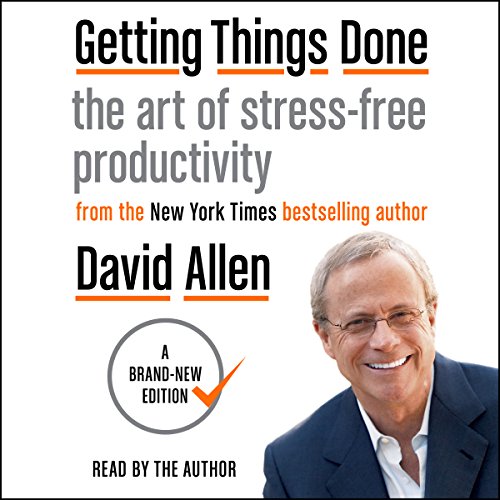
10/5/21 – www.wellthatmakessense.com/getting-control-of-your-life/
Getting Control of Your Life: The Five Steps of Mastering Workflow
We
(1)capture what has our attention;
(2)clarify what each item means and what to do about it;
(3)organize the results, which presents the options we
(4)reflection, which we then choose to
(5)engage with.
This constitutes the management of the horizontal aspect of our lives, incorporating everything that we need to consider at any time, as we move forward moment to moment.
The quality of our workflow management is only as good as the weakest link in this five-phase chain, so all the links must be integrated and supported with consistent standards.
Most people have major weaknesses in their (1)capture process. Most of their commitments to do something are still in their head. That doesn’t work. Isn’t reliable
Many have collected lots of things but haven’t (2)clarified exactly what they represent or decided what action, if any, to take about them. Random lists strewn everywhere.
Others make good decisions about stuff in the moment but lose the value of that thinking because they don’t efficiently (3)organize the results. They determined they should talk to their boss about something, but a reminder of that lies only in the dark recesses of their mind, unavailable in the appropriate context, in a trusted format, when they could use it.
Still others have good systems but don’t (4)reflect on the contents consistently enough to keep them functional. They may have lists, plans, and various checklists available to them (created by capturing, clarifying, and organizing), but they don’t keep them current or access them to their advantage.
Finally, if any one of these previous links is weak, what someone is likely to choose to (5)engage in at any point in time may not be the best option. Most decisions for action and focus are driven by the latest and loudest inputs, and are based on hope instead of trust.
10/7/21 – www.wellthatmakessense.com/gathering-the-incompletes/
Gathering 100 Percent of the “Incompletes”
In order to eliminate “holes in your bucket,” you need to collect and gather placeholders for, or representations of, all the things you consider incomplete in your world
A task left undone remains undone in two places—at the actual location of the task, and inside your head. Incomplete tasks in your head consume the energy of your attention as they gnaw at your conscience.
—Brahma Kumaris
As soon as you attach a “should,” “need to,” or “ought to” to an item, it becomes an incomplete.
The Basic Processing Tools
Let’s assume you’re starting from scratch. In addition to a desktop workspace, you’ll need:
- Paper-holding trays (at least three)
- A stack of plain letter-size paper
- A pen/pencil
- Post-its (3×3″s)
- Paper clips
- A stapler and staples
- Scotch tape
- Rubber bands
- An automatic labeler
- File folders
- A calendar
- Wastebasket/recycling bins
- Current tools being used for data capture, organizing, and to-do lists, including mobile devices, personal computers, and paper-based planners and notebooks (if any)
Paper-Holding Trays
These will serve as your in-tray and out-tray, with one or two others for work-in-progress support papers and/or your read-and-review stack. The most functional trays are the side-facing letter-or legal-sized stackable kinds, which have no “lip” on them to keep you from sliding out a single piece of paper.
Plain Paper
You’ll use plain paper for the initial collection process. Believe it or not, putting one thought on one full-size sheet of paper can have enormous value. Most people will wind up processing their notes into some sort of list organizer, but by having initial thoughts separated into discrete placeholders (versus on one amorphous list), it makes it easier to wrestle it to closure later,
File Folders
You’ll need plenty of file folders. You may also need an equal number of file-folder hangers, if your filing system requires them.
There are many reminders and some data that you will want a calendar for, but you won’t be stopping there: your calendar will need to be integrated with a much more comprehensive system that will emerge as you apply this method.
Because your head is not the place in which to hold things, you’ll obviously need something to manage your triggers and orient yourself externally.
Should you implement the Getting Things Done process in what you’re currently using, or should you install something new?
The answer is, do whichever one will actually help you change your behavior so you’ll use the tools appropriately.
Keep in mind, though, that the tool you use will not give you stress-free productivity. That is something you create by implementing the GTD method. The structure you incorporate will be extremely important in how you express and implement the process, but it is not a substitute for it. A great hammer doesn’t make a great carpenter; but a great carpenter will always want to have a great hammer.
The filing system at hand is one of the first things I assess before beginning the workflow process in anyone’s office.
The lack of a good general-reference system can be one of the greatest obstacles to implementing a personal management system, and for most of the executives I have coached, it represents one of the biggest opportunities for improvement. It’s not because the content is so important or strategic—it’s rather that, unmanaged, it inordinately clouds physical and mental space.
We’re concerned here mostly with general-reference filing—as distinct from discrete filing systems devoted to contracts, financial information, patient records, or other categories of data that deserve their own place and indexing. General-reference files should hold articles, brochures, pieces of paper, notes, printouts, documents, and even physical things like tickets, keys, buyers-club membership cards, and flash drives—basically anything
Success Factors for Filing
I strongly suggest that you maintain a personal, at-hand filing system—both physical and digital. It should take you less than one minute to pick something up out of your in-tray or print it from e-mail, decide it needs no next action but has some potential future value, and finish storing it in a trusted system.
You must feel equally comfortable about filing a single piece of paper on a new topic—even a scribbled note—in its own file as you would about filing a more formal, larger document.
Keep Your General-Reference Files Immediately at HandFiling has to be instantaneous and easy. If you have to get up every time you have some ad hoc piece of paper you want to file, or you have to search multiple places on your computer for an appropriate location for a piece of information you want to keep, you’ll tend to stack it or leave it in its original place instead of filing it.
One Alpha System I have one A–Z alphabetical physical filing system for general reference, not multiple ones. My e-mail reference folders are also organized this way. People have a tendency to want to use their files as a personal management system, and therefore they attempt to organize them in groupings by projects or areas of focus. This magnifies geometrically the number of places somethingisn’twhen you forget where you filed it.
Purge Your Files at Least Once a Year Cleaning house in your files regularly keeps them from going stale and seeming like a black hole, and it also gives you the freedom to keep anything on a whim “in case you might need it.”
Reference materials need to be contained and organized within their own discrete boundaries—physically and digitally—so that they don’t cloud other categories in your system, are available for a specific purpose, and can be accessed efficiently. Because they can be so voluminous, it is critical that they be easily managed for capturing, sorting, and accessing what you need, when you need it, and that they don’t get in the way of the more action-oriented components of your system.
10/12/21 – www.wellthatmakessense.com/coralling-your-stuff/
Capturing: Corralling Your “Stuff”
This chapter will lead you in more detail through the process of getting all your incompletes, all your “stuff,” into one place—into “in.”
That’s the critical first step in getting to the state of “mind like water.”
Just gathering a few more things than you currently have will probably create a positive feeling for you. But if you can hang in there and really do the whole capturing process, 100 percent, it will change your experience dramatically and give you an important new reference point for being on top of your work and your world.
Until you’ve captured everything that has your attention, some part of you will still not totally trust that you’re working with the whole picture of your world.
Creating relevant placeholding notes—for example, “Purge and process boat storage shed” and “Deal with hall closet.”
There are many good reasons to gather everything before you start clarifying it:
- it’s helpful to have a sense of the volume of stu you have to deal with;
- it lets you know where the “end of the tunnel” is; and
- when you’re clarifying and organizing, you don’t want to be distracted psychologically by an amorphous mass of stuff that might still be “somewhere.” Once you have all the things that require your attention gathered in one place, you’ll automatically be operating from a state of enhanced focus and control.
You can only feel good about what you’re not doing when you know everything you’re not doing.
It may even seem a little counterintuitive, because for the most part, most of that stuff was not, and is not, “that important”; that’s why it’s still lying around. It wasn’t an urgent thing when it first showed up, and probably nothing’s blown up yet because it hasn’t been dealt with. It’s the business card you put in your wallet of somebody you thought you might want to contact sometime. It’s the little piece of techno-gear in the bottom desk drawer that you’re missing a part for, or haven’t had the time to install properly. It’s the printer that you keep telling yourself you’re going to move to a better location in your office.
These are the kinds of things that nag at you but that you haven’t decided either to deal with or to drop entirely from your list of open loops. But because you think there still could be something important in there, that stuff is controlling you and taking up more of your energy than it deserves.
Physical Gathering
The first activity is to search your physical environment for anything that doesn’t permanently belong where it is, the way it is, and put it into your in-tray. You’ll be gathering things that are incomplete, things that have some decision about potential action tied to them. They all go into “in,” so they’ll be available for later processing.
Things that can remain where they are, the way they are, with no action tied to them:
- Supplies
- Reference Material
- Decoration
- Equipment
Reference Material. . . is anything you simply keep for information as needed, such as manuals for your software, the local takeout deli menu, your kid’s sports team schedule, or your list of internal phone extensions. This category includes all your telephone and address information,
Everything else goes into your INBOX. But many of the things you might initially interpret as supplies, reference, decoration, or equipment could also have action associated with them because they still aren’t exactly the way they need to be. These things go into your INBOX. Not the actual printer, but a note that says “hang the picture”.
Likewise, if your supplies drawer is out of control, full of lots of dead or unorganized stuff, that’s an incomplete that needs to be captured.
Issues About Capturing
As you engage in the capturing step, you may run into one or more of the following:
- you’ve got a lot more than will fit into one in-tray;
- you’re likely to get derailed into purging and organizing;
- you may have some form of stuff already collected and organized; and/or
- you’re likely to run across some critical things that you want to keep in front of you.
What If an Item Is Too Big to Go in the In-Tray? If you can’t physically put something in the in-tray, then write a note on a piece of letter-size plain paper to represent it.
Be sure to date it, too.
This has a couple of benefits.
If your organization system winds up containing some of these pieces of paper representing something else, it’ll be useful to know when the note was created. It’s also just a great habit to date everything you handwrite, from Post-it notes for your assistant, to voice mails you transfer onto a pad, to the note you take on a phone call with a client. If you are using a digital tool that has a date-stamp function, it’s great to use that for the same reason. The 3 percent of the time that this little piece of information will be extremely useful makes it worth developing the simple habit.
What If the Pile Is Too Big to Fit into the In-Tray?
If that’s the case, just create stacks around the in-tray, and maybe even on the floor below it. Ultimately you’ll be eliminating the stacks, as you process and organize everything.
If you’re not sure what something is or whether it’s worth keeping, go ahead and put it into “in.” You’ll be able to decide about it later, when you process the in-tray. What you don’t want to do is to let yourself get wrapped up in things piece-by-piece, trying to decide this or that. Right now is about just collecting everything that might require attention.
Clarifying requires a very different mind-set than capturing; it’s best to do them separately.
You’ll process your stuff later anyway if it’s in “in,” and it’s easier to make those kinds of choices when you’re in that decision-making mode. The objective for the capturing process is to get everything into “in” as quickly as possible so you’re appropriately retrenched and have “drawn the battle lines.”
Be Careful of the Purge-and-Organize Bug!
Otherwise you’ll need to break it up into chunks and capture them as little projects or actions to do, with reminders in your system, like “Purge four-drawer cabinet” or “Clean office closet.”
Often in the capturing process someone will run across a piece of paper or a document that causes her to say, “Oh, my God! I forgot about that! I’ve got to deal with that!”
ask yourself if it’s something that reallyhasto be handled before you get through this initial implementation time. If so, best deal with it immediately so you get it off your mind.
Start with Your Desktop
Desk Drawers
Next tackle the desk drawers,
Countertops
Continue working your way around your office, collecting everything sitting on the tops of cabinets or tables or counters that doesn’t belong there permanently.
Inside the Cabinets
Floors, Walls, and Shelves
This Is Not About Throwing Things Away That You Might Want
People often mistake my advice as an advocacy for radical minimalism. On the contrary, if throwing something away is uncomfortable for you, youshouldkeep it.*Otherwise you would have attention on the fact that you now don’t have something you might want or need.
Once you feel you’ve collected all the physical things in your environment that need processing, you’ll want to collect anything else that may be residing in your mental RAM space.
This is where the stack of plain paper really comes into play. I recommend that you write out each thought, each idea, each project or thing that has your attention, on aseparate sheet of paper.
There is a discipline required initially to stay focused on one item at a time, as you process it. So giving each thought its own placeholder, as trivial as it might seem, makes it that much easier. And your first captured thought will seldom be the final content you’ll want to track about it (the desired outcome and next action for it will be).
In this instance, go for quantity.
The “In” Inventory
Capturing is complete when you can easily see the outer edges to the inventory of everything that still has some of your attention in any way.
If your head is empty of everything, personally and professionally, then your in-tray is probably quite full and likely spilling over. In addition to the paper-based and physical items in your in-tray, your inventory of “in” should include any resident voice mails and all the e-mails that are currently staged in the “in” area of your communication software. It should also include any items on your organizer lists for which you have not yet determined next actions.
If you’ve been using a digital application for anything other than calendar and contact information, I suggest you print out any task and to-do lists and put them, too, into your in-tray. E-mails are best left where they are, because of their volume and the efficiency factor of dealing with them within their own subsystem.
10/14/21 – www.wellthatmakessense.com/clarifying-the-inbox/
Clarifying: Getting “In” to Empty
Assuming that you have collected everything that has your attention, your job now is to actually get to the bottom of “in.” Getting “in” to empty doesn’t mean actually doing all the actions and projects that you’ve captured. It just means identifying each item and deciding what it is, what it means, and what you’re going to do with it.
This is NOT doing the things that need to be done. This is essentially starting a VERY SPECIFICALLY FORMATTED list of things to do!!
if you pick up something from “in” and realize, “I’ve got to call Andrea about that, but I’ve got to do it on Monday, when she’s in her office,” then you’ll defer that action immediately and enter it on your calendar for Monday.
It’s very important that you understand this plan on organizing your actions, before you actually start processing what you’ve captured in “in.”
The first thing we would have to do (after we’ve collected the in-tray) is make sure all their hardware and software are working. Then we clean up (print out and erase, usually) everything we have previously tried to organize in their task lists and put it all into “in.”
- Then we establish some working categories such as “Calls,” “Errands,” “Agendas,” “At Computer,” and so on.
- As we begin to process the in-tray, the person can go immediately to his computer and type his action steps directly into the system he will ultimately depend on.
Processing Guidelines
The best way to learn this model is by doing. But there are a few basic rules to follow:
- Process the top item first.
- Process one item at a time.
- Never put anything back into “in.”
Top Item First: Process does not mean “spend time on.”
The verb process does not mean “spend time on.” It just means “decide what the thing is and what action is required, and then dispatch it accordingly.” You’re going to get to the bottom of the tray as soon as you can anyway, and you don’t want to avoid dealing with anything in there.
When you’re in processing mode, you must get into the habit of starting at one end and just cranking through items one at a time, in order. As soon as you break that rule and process only what you feel like processing, in whatever order, you’ll invariably begin to leave things unprocessed.
Nothing Goes Back into “In” : If you did that, you’d never have a list, because you would finish everything as soon as you saw it. You’d also be highly ineffective and inefficient, since most things you deal with are not to be acted upon the first time you become aware of them.
The Key Processing Question: “What’s the Next Action?”
What If There Is No Action? It’s likely that a portion of your in-tray will require no action. There will be three types of things in this category:
- Trash
- Items to incubate
- Reference material
It’s likely that at some point you’ll come up against the question of whether or not to keep something for future reference. I have two ways of dealing with that:
- When in doubt, throw it out.
- When in doubt, keep it.
Take your pick.
Too much information creates the same result as too little: you don’t have what you need, when and in the way you need it. The purpose of this step is to create a list of what needs to be done – and define it as an action step. The first action step to be taken. For example, it’s not “replace roof” it’s “Get quotes to replace roof”. Or, I guess, “Buy Shingles” if you are doing it yourself.
10/19/21 – www.wellthatmakessense.com/incubate-organize-your-inbox-right/
Incubate
There will probably be things in your in-tray about which you will say to yourself, “There’s nothing to do on this now, but there might be later.”
What do you do with these kinds of things? There are two options that could work:
- Write them on a Someday/Maybe list.
- Put a reminder of them on your calendar or in a tickler file.
It’s fine to decide not to decide about something. You just need a decide-not-to-decide system to get it off your mind.
The point of all of these incubation procedures is that they give you a way to get the items off your mind right now and let you feel confident that some reminder of the possible action will resurface at an appropriate time.
Whenever you come across something you want to keep, make a label for it, put it in a file folder, and tuck that into your filing drawer.
And If There Is an Action . . . What Is It?
This is perhaps the most fundamental practice of this methodology: If there’s something that needs to be done about the item in “in,” then you need to decide what, exactly, that next action is.
Let’s say that again: If there’s something that needs to be done about the item in “in,” then you need to decide what, exactly, that next action is.
“Next action,” again, means the next physical, visible activity that would be required to move the situation toward closure.
The next action should be easy to figure out, but there are often some quick analyses and several planning steps that haven’t occurred yet in your mind, and these have to happen before you can determine precisely what has to happen to complete the item, even if it’s a fairly simple one.
Although each of these items may seem relatively clear as a task or project, determining the next action on each one will take some thought.
- Clean the garage = . . . Well, I just have to get in there and start. No, wait a minute, there’s a big refrigerator in there that I need to get rid of first. I should find out if John Patrick wants it for his camp. I should . . .
- Call John re: refrigerator in garage.
And for the . . .
- Conference I’m going to
. . . I need to find out whether Sandra is going to prepare a press kit for us. I guess I need to . . .
- E-mail Sandra re: press kits for the conference.
. . . and so forth. The action steps—“Call John,”
“Waiting for documents,” “E-mail Sandra”—are what need to be decided about everything that is actionable in your in-tray.
The Action Step Needs to Be the Absolute Next Physical Thing to Do
Remember that these are physical, visible activities. Many people think they’ve determined the next action when they get it down to “set meeting.”
But that’s not the next action, because it’s not descriptive of physical behavior.
How do you set a meeting? Well, it could be with a phone call or an e-mail, but to whom? Decide. If you don’t decide now, you’ll still have to decide at some other point, and what this process is designed to do is actually get you to finish the thinking exercise about this item.
If you haven’t identified the next physical action required to kick-start it, there will be a psychological gap every time you think about it even vaguely. You’ll tend to resist noticing it, which leads to procrastination.
What if you say to yourself, “Well, the next thing I need to do is decide what to do about this”? That’s a tricky one. Deciding isn’t really an action, because actions take time, and deciding doesn’t. There’s always some physical activity that can be done to facilitate your decision making. Ninety-nine percent of the time you just need more information before you can make a decision. That additional information can come from external sources (“Call Susan to get her input on the proposal”) or from internal thinking (“Draft ideas about new reorganization”).
Either way, there’s still a next action to be determined in order to move the project forward.
10/21/21 — www.wellthatmakessense.com/doit-delegate-defer/
Once You Decide What the Action Step Is
You have three options once you decide what the next action really is:
- Do it(if the action takes less than two minutes).
- Delegate it(if you’re not the most appropriate person to do the action).
- Defer it into your organization system as an option for work to do later.
Do It – If the next action can be done in two minutes or less, do it when you first pick the item up. If the e-mail requires just a thirty-second reading and then a quick yes/no/other response back to the sender, do it now.
Even if the item is not a high-priority one, do it now if you’re ever going to do it at all.
The rationale for the two-minute rule is that it’s more or less the point where it starts taking longer to store and track an item than to deal with it the first time it’s in your hands—in other words, it’s the efficiency cutoff.
If the thing’s not important enough to be done, throw it away.
Delegate It – If the next action is going to take longer than two minutes, ask yourself, “Am I the best person to be doing it?” If not, hand it off to the appropriate party, in a systematic format.
Written
Tracking the Handoff : If you do delegate an action to someone else, and if you care at all whether something happens as a result, you’ll need to track it. In this case “the next action item” is follow up – and when. Log it.
What If the Ball Is Already in Someone Else’s Court? On the paper that says “Do my taxes,” write something like “Waiting for tax documents from Acme Trust” and put that into your Pending stack.
Defer It : It’s likely that most of the next actions you determine for things in “in” will be yours to do and will take longer than two minutes to complete. These actions will have to be written down somewhere and then organized in the appropriate categories so you can access them when you need to.
The Pending Things That Are Left
If you follow these instructions, you’ll dump a mess of things, file a bunch, do a lot of two-minute actions, and hand off a number of items to other people.
You’ll also wind up with a stack of items that have actions associated with them that you still need to do—soon, someday, or on a specific date—and reminders of things you’re waiting on from other people.
This Pending group is made up of the actions you’ve delegated or deferred. It is what still needs to be organized in some fashion in your personal system, and we will cover that later.
Identifying the Projects You Have
This last step in getting to the bottom of “in” requires a shift in perspective from the single-action details to the larger picture—your projects. Again, I define a project as any outcome you’re committed to achieving that will take more than one action step to complete.
Organizing: Setting Up the Right Buckets
Airtight organization is required for your focus to remain on the broader horizon and eliminate the constant pressure to remember or be reminded. This gives you tremendous power because it allows your mind to let-go of lower-level thinking and graduate to intuitive focusing, undistracted by matters that haven’t been dealt with appropriately.
But your physical organization system must be better than your mental one in order for that to happen.
As simple as that sounds, it begs a very big question: What does something mean to you? It turns out that much of what people are trying to organize has not been clarified, as per the previous chapter. And even once it has, there are more refined distinctions that are possible, which will add greater creativity and control for you.
As you initially process “in,” you’ll create lists and groupings of things you want to organize and you’ll invariably think of additional items to include. In other words, your organization system is not something that you’ll necessarily create all at once, in a vacuum. It will evolve as you process your stuff and test out whether you have put everything in the best place for you.
The Basic Categories
There are seven primary types of things that you’ll want to keep track of and manage from an organizational and operational perspective:
- A Projects list
- Project support material
- Calendar actions and information
- Next Actions lists
- A Waiting For list
- Reference material
- A Someday/Maybe list
The Importance of Hard Edges
It’s critical that all of these categories be kept pristinely distinct from one another.
If you neglect this categorization, and allow things of different meanings into the same visual or mental grouping, you will tend to go psychologically numb to the contents.
If you have projects that you’re not going to be doing anything about for some time, they must go on your Someday/Maybe list so you can relate to the Projects list with the rigorous action-generating focus it needs. And if something you’re “Waiting For” is included on one of your action lists, nonproductive rethinking will continually bog you down.
All You Really Need Are Lists and Folders
Once you know what you need to keep track of (covered in the previous chapter, “Clarifying”), all you really need are lists and folders—totally sufficient tools for reminders, reference, and support materials.
Your lists will keep track of projects and someday/maybes, as well as the actions you’ll need to take on your active open loops.
Folders (digital or paper based) will be required to hold your reference material and the support information for active projects.
When I refer to a “list,” keep in mind that I mean nothing more than a grouping of items with some similar characteristic. A list could look like one of at least three things:
(1) a file folder or container with separate paper notes for the items within the category;
(2) an actual list on a titled piece of paper (often within a loose-leaf organizer or planner); or
(3) an inventory of items on a list in a software program or in a digital mobile device.
10/26/21 – www.wellthatmakessense.com/you-need-action-reminders/
Organizing Action Reminders
If you’ve emptied your in-tray, you’ll have created a stack of Pending reminders for yourself, representing longer-than-two-minute actions that cannot be delegated to someone else.
You’ll also have accumulated reminders of things that you’ve handed off to other people, and perhaps some things that need to be placed on your calendar or in a Someday/Maybe holder.
Next you want to sort all of this into groupings that make sense to you so you can review them as options for work to do when you have time. You’ll also want to divide them in the most appropriate way physically to organize those groups, whether as items in folders or on lists, either paper based or digital.
The Actions That Go on Your Calendar
There are two basic kinds of actions:
- those that must be done on a certain day and/or at a particular time, and
- those that just need to be done as soon as you can get to them, around your other calendar items (some perhaps with a final due date).
Calendared action items can be either time specific (e.g., “10:00–11:00 meet with Jim”) or day specific (“Call Rachel Tuesday to see if she got the proposal”).
Based on old habits, you will want to put actions on the calendar that you think you’d “really like to get done next Monday”, say.
Resist this impulse.
You need to trust your calendar as sacred territory, reflecting the exact hard edges of your day’s commitments, which should be noticeable at a glance while you’re on the run. That’ll be much easier if the only things in there are those that you absolutely have to get done, or know about, on that day!
Organizing As-Soon-As-Possible Actions by Context
Over many years I have discovered that the best way to be reminded of an “as soon as I can” action is by the particular context required for that action—that is, either the tool or the location or the situation needed to complete it.
For instance, if the action requires a computer, it should go on an “At Computer” list. If your action demands that you be out and moving around in the world (such as stopping by the bank or going to the hardware store), the Errands list would be the appropriate place to track it.
Categories will need to be will depend on (1) how many actions you actually have to track; and (2) how often you change the contexts within which to do them.
If you are that rare person who has only twenty-five next actions, a single Next Actions list might suffice. It could include items as diverse as “Buy nails,” “Talk to boss about staff changes,” and “Draft ideas about committee meeting.”
If, however, you have fifty or a hundred next actions pending, keeping all of those on one big list would make it too difficult to see what you need to see; each time you got any window of time to do something, you’d have to do unproductive re-sorting.
Another productivity factor that this kind of organization supports is leveraging your energy when you’re in a certain mode. When you’re in “phone mode,” it helps to make a lot of phone calls—just
The Most Common Categories of Action Reminders
You’ll probably find that at least a few of the following common list headings for next actions will make sense for you:
- Calls
- At Computer
- Errands: It makes a lot of sense to group together in one place reminders of all the things you need to do when you’re out and about.
- At Office (miscellaneous)
- At Home
- Anywhere
- Agendas (for people and meetings): Invariably you’ll find that many of your next actions need to either occur in a real-time interaction with someone or be brought up in a committee, team, or staff meeting.
- These next actions should be put on separate Agenda lists for each of those people and for that meeting (assuming you attend it regularly). Professionals who keep a file folder to hold all the things they need to go over with their boss already use a version of this method.
- Read/Review
If you participate in standing meetings—staff meetings, project meetings, board meetings, committee meetings, parent/teacher meetings, whatever—they, too, deserve their own lists, in which you collect things that will need to be addressed on those occasions.
Often you’ll want to keep a running list of things to go over with someone you’ll be interacting with only for a limited period of time. For instance, if you have a contractor doing a significant piece of work on your house or property, you can create a list for him for the duration of the project. As you’re walking around the site after he’s left for the day, you may notice several things you need to talk with him about, and you’ll want that list to be easy to capture and to access as needed.
Read/Review: You will no doubt have discovered in your in-tray a number of things for which your next action is to read. I hope you have held to the two-minute rule and dispatched many of those quick-skim items already—tossing, filing, or routing them forward as appropriate.
10/28/21 – www.wellthatmakessense.com/organizing-the-chaos/
Organizing “Waiting For”
Manage the commitments of others before their avoidance creates a crisis.
Like reminders of the actions you need to do, reminders of all the things that you’re waiting to get back from -or get done by others- have to be sorted and grouped. You won’t necessarily be tracking discrete action steps here, but more often final deliverables or projects that others are responsible for, such as the tickets you’ve ordered from the theater, the scanner that’s coming for the office, the OK on the proposal from your client, and so on.
When the next action on something is up to someone else, you don’t need an action reminder. Just a trigger about what you’re waiting for and from whom. Your role is to review that list as often as you need to and assess whether you ought to be taking an action, such as checking the status or lighting a fire in some way under the project.
You’ll probably find that it works best to keep this Waiting For list close at hand, in the same system as your Next Actions reminder lists. The responsibility for the next step may bounce back and forth many times before a project is finished.
It’s important for this category in particular to include the date that each item is requested for each entry, as well as any agreed-upon due date.
Own Action Reminder: Keep actionable e-mails and paper separated from all the rest.
The most efficient way to track your action reminders is to add them to lists or folders as they occur to you. The originating trigger won’t be needed after you have processed it.
The primary reason for organizing is to reduce cognitive load—i.e. to eliminate the need to constantly be thinking, “What do I need to do about this?”
Effectiveness of many workflow systems I see is the fact that all the documents of one type (e.g. service requests) are kept in a single tray or file, even though different kinds of actions may be required on each one.
One request needs a phone call, another needs data reviewed, and still another is waiting for someone to get back with some information—but they’re all sorted together. This arrangement can cause a person’s mind to go numb to the stack because of all the decisions that are still pending about the next-action level of doing.
Many people have found it helpful to set up two or three unique folders on their e-mail navigator bars. True, most folders in e-mail should be used for reference or archived materials, but it’s also possible to set up a workable system that will keep your actionable messages discretely organized outside the “in” area itself (which is where most people tend to keep them).
If you choose this route, I recommend that you create one folder for any longer-than-two-minute e-mails that you need to act on (again, you should be able to dispatch many messages right off the bat by following the two-minute rule). The folder name should begin with a prefix letter or symbol so that
(1) it looks different from your reference folders and
(2) it sits at the top of your folders in the navigator bar.
Next you can create a folder titled “@WAITING FOR,” which will show up in the same place as the @ACTION folder. Then, as you receive e-mails that indicate that someone is going to do something you care about tracking, you can drag them over into the @WAITING FOR file. It can also hold reminders for anything that you delegate via e-mail: when you forward something, or use e-mail to make a request or delegate an action, just save a cc: or bcc: copy into your @WAITING FOR file.*
It takes much less energy to maintain e-mail backlog at zero than at a thousand.
Some applications allow you to file a copy of an e-mail into one of your folders as you send it (with a “Send and File” button). Others will simultaneously save only into your universal “Sent Mail” folder.
11/2/21 — www.wellthatmakessense.com/getting-e-mail-in-to-empty/
Getting E-mail “In” to Empty
Most people use their e-mail “in” for staging still-undecided actionable things, reference, and even trash, a practice that rapidly numbs the mind: they know they’ve got to reassess everything every time they glance at the screen.
This doesn’t mean you’ve handled anything.
You haven’t really addressed anything until you get to Inbox Zero. That means that you’ve deleted what you could, filed what you wanted to keep but don’t need to act on, done the less-than-two-minute responses, and moved into your reminder folders all the things you’re waiting for and all your actionable e-mails.
Now you can open the @ACTION file and review the e-mails that you’ve determined you need to spend time on.
Organizing Project Reminders
Creating and maintaining one list of all your projects (that is, again, every commitment or desired outcome that may require more than one action step to complete) can be a profound experience!
The Projects list is not meant to hold plans or details about your projects themselves, nor should you try to keep it arranged by priority or size or urgency—it’s just a comprehensive index of your open loops. You actually won’t be working-off-of the Projects list during your moment-to-moment activities; for the most part, your calendar, action lists, and any unexpected tasks that come up will constitute your tactical and immediate focus.
Remember, you can’t do a project; you can only do the action steps it requires.
The real value of the Projects list lies in the complete review it can provide (at least once a week), ensuring that you have action steps defined for all of your projects and that nothing is slipping through the cracks.
As I have indicated in other places, the Weekly Review is the critical success factor for marrying your larger commitments to your day-to-day activities.
And a complete Projects list remains the linchpin for that orientation.
Ensuring weekly that you’re OK about what you’re doing (or not doing) with a dog for your kids, along with what you’re doing (or not doing) about next year’s conference, is an essential practice. But that Projects list must already be there, in at least a somewhat recent form, before you have the capability to think about things from that perspective.
Current Activities: Often there are projects that need to be captured from a simple inventory of your calendar, your action lists, and your workspaces.
There are also very likely still unrecognized projects connected to the next actions on your lists. Many times people we work with have “Call Mario re: the fund-raising event” on their Calls list, but have not yet identified “Finalize the fund-raiser” as something that should be on their Projects list.
Current Problems, Issues, and Opportunities: These fall into three categories:
- Problems
- Process improvements
- Creative and capacity-building opportunities
When is a problem a project? Always.
Finally, there might very well be things you’ve been telling yourself you’d like to learn or experience to expand your own development or creative expression. Would you like to learn Italian cooking or how to draw?
Have you been telling yourself it would be great to take an online course in digital photography or social media marketing?
It’s very possible that many of these kinds of “might like to” projects would live just fine on your Someday/Maybe list.
11/4/21 — www.wellthatmakessense.com/one-list-to-rule-them-all/
One List, or Subdivided?
Most people find that one list is the best way to go because it serves as a master inventory rather than as a daily prioritizing guideline. To reiterate, you don’t want to use support materials as your primary reminders of what to do—that should be relegated to your action lists.
Organizing Ad Hoc Project Thinking
In chapter 3, I suggested that you will often have ideas that you’ll want to keep about projects but that are not necessarily next actions. Those ideas fall into the broad category of “project support materials,” and may be anything from a notion about something you might want to do on your next vacation to a clarification of some major components in a project plan.
What do you do with that kind of material? My recommendation here is that you consider where you’re keeping tabs on the project or topic itself, how you might add information to it in that format, and where you might store any more extensive data associated with it. Most professionals will have several options for how to handle support materials, including attaching notes to a list item, organizing digital information in e-mail and/or databases, and maintaining paper-based files and notes in notebooks.
Attached Notes: Most organizing software allows you to attach a digital note to a list or calendar entry.
Organizing Nonactionable Data
Interestingly, one of the biggest problems with most people’s personal management systems is that they blend a few actionable things with a large amount of data and material that has value but no action attached. Having good, consistent structures with which to manage the nonactionable items in our work and lives is as important as managing our action and project reminders. When the nonactionable items aren’t properly managed, they clog up the whole process.
Nonactionable items fall into three large categories:
reference materials,
reminders of things that need no action now but might at a later date, and
things that you don’t need at all (trash).
Reference Materials
Much of what comes across your desk and into your life in general is reference material. There’s no action required, but it’s information that you want to keep, for a variety of reasons. Your major decisions will be how much to keep, how much room to dedicate to it, what form it should be stored in, and where.
The problem most people have psychologically with all their stuff is that it’s still stuff—that is, they haven’t decided what’s actionable and what’s not. Once you’ve made a clean distinction about which is which, what’s left as reference should have no pull or incompletion associated with it—it’s just your library. Your only decision then is how big a library you want.
You need to feel comfortable storing even a single piece of paper that you might want to refer to later, or an article you read online, and your general-reference system must be informal and accessible enough that it’s a snap to file something away, right at hand where you do your work and personal administration and review. If you’re not set up that way yet, look back at chapter 4 for help on this topic.
Some degree of consistency will always make things easier.
What about rare situations relative to your job? Material needed for those could be archived in departmental files, off-site storage, or deep in the digital cloud.
Do you see how that personal organization of reference material is simply a logistical and purpose-based one? Distinguishing actionable from nonactionable things is the first key success factor in this arena.
11/9/21 — www.wellthatmakessense.com/managing-someday-maybe-items/
Someday/Maybes
Someday/Maybes are not throwaway items. They may be some of the most interesting and creative things you’ll ever get involved with.
These could range from a special trip you might want to take one day, to books you might want to read, to projects you might want to tackle in the next fiscal year, to skills and talents you might want to develop. For a full implementation of this model you’ll need some sort of “back burner” or “on hold” component.
There are several ways to stage things for later review, all of which will work to get them off your current radar and your mind. You can put the items on various versions of Someday/Maybe lists or trigger them on your calendar or in a digital or paper-based tickler system.
The Someday/Maybe List
If you did a THOROUGH mind sweep, you came up with some things you’re not sure you want to commit to. “Learn Spanish,” “Get Marcie a horse,” “Climb Mt. Washington,” “Write a mystery novel,” and “Get a vacation cottage” are typical projects that fall into this category.
Give yourself permission to populate that list with all the items of that type that have occurred to you so far. This is the “Someday/Maybe List”. Activating and maintaining your Someday/Maybe category unleashes the flow of your creative thinking—you have permission to imagine cool things to do without having to commit to doing anything about them yet.
You may also be surprised to find that some of the things you write on the list will actually come to pass, almost without your making any conscious effort to make them happen.
Make an Inventory of Your Creative Imaginings
Reassess Your Current Projects: Now’s a good time to review your Projects list from a more elevated perspective (that is, the standpoint of your job, goals, and personal commitments) and consider whether you might transfer some of your current commitments to Someday/Maybe. If on reflection you realize that an optional project doesn’t have a chance of getting your attention for the next few months or more, move it to this list.
There might be a significant difference for you to think about projects you really want to do around your home as soon as you have the resources versus your “bucket list” kind of fantasies, such as climbing a mountain in Nepal or creating a foundation for disadvantaged kids.
The key here is to pay attention, as you experiment with these options, to whether your lists and subcategories are unnerving or energizing you.
Special Categories of Someday/Maybe: More than likely you have some special interests that involve lots of possible things to do. It can be fun to collect these on lists. For instance:
- Food—recipes, menus, restaurants, wines
- Children—things to do with them
- Books to read
- Music to download
- Movies to see
- Gift ideas
- Web sites to explore
- Weekend trips to take
- Ideas—Misc. (meaning you don’t know where else to put them!)
These kinds of lists can be a cross between reference and Someday/Maybe—reference because you can just collect and add to lists of good wines or restaurants or books, to consult as you like;
In any case, this is another great reason to have an organizing system that makes it easy to capture things that may add value and variety and interest to your life—without clogging your mind and work space with undecided, unfinished business.
The Danger of “Hold and Review” Files and Piles
Many people have created some sort of “Hold and Review” pile or file (or whole drawer or e-mail folder) that vaguely fits within the category of Someday/Maybe. Don’t do this. You can’t let yourself fall into this habit. The value of someday/maybe disappears if you don’t put your conscious awareness back onto it with some consistency.
Also, there’s a big difference between something that’s managed well, as a Someday/Maybe list, and something that’s just a catchall bucket for stuff.
Using the Calendar for Future Options : one of the most creative ways to utilize the calendar function is to enter things that you want to take off your mind and reassess at some later date. Here are a few of the myriad things you should consider inserting:
- Triggers for activating projects
- Events you might want to participate in
- Decision catalysts
Triggers for Activating Projects: If you have a project that you don’t really need to think about now but that deserves a flag at some point in the future, you can pick an appropriate date and put a reminder about the project in your calendar for that day. It should go in some day-specific (versus time-specific) calendar slot for the things you want to be reminded of on that day; then when the day arrives, you see the reminder and insert the item as an active project on your Projects list.
Events You Might Want to Participate In: Set a reminder for when you ARE going to make a decision.
Decision Catalysts: Once in a while there may be a significant decision that you need to make but can’t (or don’t want to) right away. That’s fine, in terms of your own self-management process, as long as you’ve concluded that the additional information you need has to come from an internal rather than an external source (e.g., you need to sleep on it), or there is a good reason to delay your decision until a last responsible moment (allowing all factors to be as current as possible before you choose how to move on it).
But in order to move to a level of OK-ness about not deciding, you’d better put out a safety net that you can trust to get you to focus on the issue appropriately in the future. A calendar reminder can serve that purpose.*
Some typical decision areas in this category include:
- Hire/fire
- Merge/acquire/sell/divest
- Change job/career
- Potential strategy redirection
11/11/21- www.wellthatmakessense.com/the-tickler-file/
The “Tickler” File: One elegant way to manage nonactionable items that may need an action in the future is the tickler file.
Essentially the tickler file is a simple file-folder system that allows you to distribute paper, and other physical reminders, in such a way that whatever you want to see on a particular date in the future “automatically” shows up that day in your in-tray.
If you have a secretary or assistant, you can entrust at least a part of this task to him or her, assuming that he or she has some working version of this or a similar system. Typical examples would be:
- “Hand me this agenda the morning of the day I have the meeting.”
- “Give this back to me on Monday to rethink, since it applies to our board meeting on Wednesday.”
- “Remind me about the Hong Kong trip two weeks ahead, and we’ll plan the logistics.”
I use my tickler file to manage travel documents I need at hand on a certain day, reminders of birthdays and special events upcoming (that would take up too much visual room on my digital calendar), printouts of interesting things to explore when I might have more time in a couple of months, etc.
Another option is scanning this items, putting them in an electronic “tickler folder”, and set reminders to access or address at certain times.
Checklists: Creative and Constructive Reminders
Whenever you have to think about anything, either because of some regularity of a refreshed view (“At the end of every calendar year, I want/need to . . .”) or a specific situation that requires more detail than you can easily recall (“Before I deliver a seminar, I need to . . .”), you should entrust those jobs to your “external mind”—your management system that holds the details you need to engage with at appropriate times.*
There are an infinite number of possible checklists that allow you to have more relaxed control in various situations across your life and work.
Things You Want to Pay Attention To: Often, when we are working with people to clear up what is on their minds, what shows up are things like this:
- Exercise more regularly
- Spend more quality time with my kids
- Do more proactive planning for my division
- Maintain good morale on my team
- Ensure we’re in alignment with corporate strategy
- Keep the client billing process up-to-date
- Focus more on my spiritual practices
- Pay more attention to the individual goals of my staff members
- Keep myself motivated in my job
- Keep current conversations and updates going with key people in my company
What should you do with these “fuzzier” kinds of internal commitments and areas of attention?
First, Identify Inherent Projects and Action
For much of this kind of stuff, there is still a project and/or an action that needs to be defined. “Exercise more regularly” really translates for many people into “Set up regular exercise program” (project) and “Call Sally for suggestion about gyms and personal trainers” (real action step). In such cases, inherent projects and actions still need to be clarified and organized into a personal system.
But there are some things that don’t quite fit into that category, and often, appropriate checklists are needed to address them.
Many times you’ll want some sort of checklist to help you maintain a focus until you’re more familiar with what you’re doing. If your CEO suddenly disappeared, for example, and you instantly had to fill her shoes, you’d need some overview and outlines in front of you for a while to ensure that you had all the mission-critical aspects of the job handled.
Or if you’ve just been hired into a new position, with new responsibilities that are relatively unfamiliar to you, you’ll want a framework of control and structure, if only for the first few months.
As we have instituted a novel organizational structure and operating system in our company, we have been using many critical checklists to support our meeting practices for its implementation, until they become automatic.
Get comfortable with checklists, both ad hoc and more permanent. Be ready to create and eliminate them as required. Make sure you have an easily accessed place to put a new list that’s also attractive and even fun to engage with—in a loose-leaf notebook or in a software application that is readily available. Appropriately used, checklists can be a tremendous asset in enhancing personal productivity and relieving mental pressure.
If in fact you have now captured everything that represents an open loop in your life and work, clarified, and processed each one of those items in terms of what it means to you and what actions are required, and organized the results into an intact system that holds a current and complete overview—large and small—of all your present and “someday” projects, then you’re ready for the next step of implementation in the art of stress-free productivity: the reflection process.
11/16/21: www.wellthatmakessense.com/reflecting-keeping-it-all-fresh/
Reflecting: Keeping It All Fresh and Functional
Your brain must engage on some consistent basis with all your commitments and activities. You must be assured that you’re doing what you need to be doing, and that it’s OK to be-not-doing what you’re not doing.
Reviewing your system on a regular basis, reflecting on the contents, and keeping it current and functional are prerequisites for that kind of clarity and stability.
If you have a list of calls you must make, for example, the minute that list is not totally current with all the calls you need to make, your brain will not trust the system, and it won’t get relief from its lower-level mental tasks. It will have to take back the job of remembering, processing, and reminding, which, as you should know by now, it doesn’t do very effectively.
In order to support appropriate action choices, it must be kept up-to-date. And it should trigger consistent and appropriate evaluation of your life and work at several horizons.
There are two major issues that need to be handled at this point:
- What do you look at in all this, and when?
- What do you need to do, and how often, to ensure that all of it works as a consistent system, freeing you to think and manage at a higher level?
What to Look At, When: Your personal system and behaviors need to be established in such a way that you can see all the action options you need to see, when you need to see them.
A few seconds a day is usually all you need for review, as long as you’re looking at a sufficient amount of the right things at the right time.
People often ask me, “How much time do you spend looking at your system?”
My answer is simply, “As much time as I need to feel comfortable about what I’m doing.” In actuality it’s an accumulation of two seconds here, three seconds there. What most people don’t realize is that my lists are in one sense my office.
Look at Your Calendar First . . .
. . . Then Your Action Lists
After you review all your day- and time-specific commitments and handle whatever you need to about them, your next most frequent area for review will be the lists of all the actions you could possibly do in your current context. If you’re in your office, for instance, you’ll look at your lists of calls, computer actions, and in-office things to do.
This doesn’t necessarily mean you will be doing anything on those lists; you’ll just evaluate them against the flow of other work coming at you to ensure that you make the best choices about what to deal with. You need to feel confident that you’re not missing anything critical.
Updating Your System
The real trick to ensuring the trustworthiness of the whole organization system lies in regularly refreshing your thinking and your system from a more elevated perspective. That’s impossible to do, however, if your lists fall too far behind your reality. You won’t be able to fool yourself about this: if your system is out of date, your brain will be forced to fully engage again at the lower level of remembering.
The many years I’ve spent researching and implementing this methodology with countless people have proved to me that the magic key to the sustainability of the process is the Weekly Review.
The Power of the Weekly Review
If you’re like me and most other people, no matter how good your intentions may be, you’re going to have the world come at you faster than you can keep up. You will invariably take in more opportunities than your system can process on a daily basis. This will also sharpen your intuitive focus on your important projects as you deal with the flood of new input and potential distractions coming at you the rest of the week.
What Is the Weekly Review?
Very simply, the Weekly Review is whatever you need to do to get your head empty again and get oriented for the next couple of weeks. It’s going through the steps of workflow management—capturing, clarifying, organizing, and reviewing all your outstanding commitments, intentions, and inclinations—until you can honestly say, “I absolutely know right now everything I’m not doing but could be doing if I decided to.”
Get Clear
This is the initial stage of gathering up all the loose ends that have been generated in the course of your busy week. Notes taken in meetings, receipts and business cards you’ve collected, notices from your kids’ schools, and all the miscellaneous inputs that, in spite of yourself, have accumulated in all the weird little pockets and places in your purse, briefcase, smartphone texts, jacket, and on your dressing-room counter, in addition to what’s shown up in your standard input channels like your e-mail in-tray and social media.
Get “In” to Empty
Empty Your Head- Put into writing or text (in appropriate categories) any new projects, action items, waiting-fors, someday/maybes, and so forth that you haven’t yet captured and clarified.
Get Current
You need to “pull up the rear guard” now and eliminate outdated reminders in your system and get your active lists up-to-date and complete. Here are the steps:
Review “Next Actions” Lists = Mark off completed actions. Review for reminders of further action steps to record.
Review Previous Calendar Data Review = Go over the past two to three weeks of calendar entries in detail for remaining or emergent action items, reference information, and so on, and transfer that data into the active system. Grab every “Oh! That reminds me . . . !” with its associated actions. Review Upcoming Calendar Look at further calendar entries (long- and short-term). Capture actions about projects and preparations required for upcoming events.
Review “Waiting For” List
Record any next actions. Check off any already received.
Review “Projects” (and “Larger Outcome”) Lists – Evaluate the status of projects, goals, and outcomes, one by one, ensuring that at least one current kick-start action for each is in your system. Browse through any active and relevant project plans, support materials, and any other work-in-progress material to trigger new actions, completions, waiting-fors, etc.
Review Any Relevant Checklists – Is there anything else that you haven’t done, that you need or want to do, given your various engagements, interests, and responsibilities?
Get Creative
To a great extent, that’s actually not something you need to exert a lot of energy to achieve, if you have gotten this far in implementing this methodology. We are naturally creative beings, invested in our existence to live, grow, express, and expand.
Review “Someday/Maybe” List – Check for any projects that may have become more interesting or valuable to activate, and transfer them to Projects.
Be Creative and Courageous
The Right Time and Place for the Review
Do whatever you need to, once a week, to trick yourself into backing away from the daily grind for a couple of hours—not to zone out, but to rise up at least to the horizon of all your projects and their statuses, and to catch up with everything else that relates to what’s pulling on your attention.
I recommend that you block out two hours early in the afternoon of your last workday for the review. Three factors make this an ideal time:
- The events of the week are likely to be still fresh enough for you to be able to do a complete postmortem (“Oh, yeah, I need to make sure I get back to her about . . .”).
- When you (invariably) uncover actions that require reaching people at work, you’ll still have time to do that before they leave for the weekend.
- It’s great to clear your mental decks so you can go into the weekend ready for refreshment and recreation, with nothing else pulling on you unnecessarily.
Whatever your lifestyle, you need a weekly regrouping ritual. You likely have something like this (or close to it) already. If so, leverage the habit by adding into it a higher-altitude review process.
Executive Operational Review Time: I’ve coached many executives to block out two hours on their calendars at the end of their workweek. For them the biggest problem is how to balance quality thinking and catch-up time with the urgent demands of mission-critical interactions. This is a tough call. The most senior and savvy of them, however, know the value of sacrificing the seemingly urgent for the truly important, and they create their islands of time for some version of this process.
11/18/21 — www.wellthatmakessense.com/the-bigger-picture-reviews/
The “Bigger Picture” Reviews
Yes, at some point you must clarify the larger outcomes, the long-term goals, the visions and principles that ultimately drive, test, and prioritize your decisions. What are your key goals and objectives in your work? What should you have in place a year or three years from now? How is your career going?
You need to assess your life and work at the appropriate horizons, making the appropriate decisions, at the appropriate intervals, in order to really come clean. That’s a lifelong invitation and obligation to yourself, to fulfill whatever your unfinished destiny or intentionality happens to be.
Experience has shown that executives don’t spend enough time with long-term vision planning. More often than not, it’s because everyone is so buys getting through the Thing-I-Have-To-Do-Now. By following the GTD methodology, you can create that strategic planning time.
Engaging: Making the Best Action Choices
Trust your heart. Or your spirit. Or, if you’re allergic to those kinds of words, try these: your gut, the seat of your pants, your liver, your intuition—whatever works for you as a reference point that has you step back and access whatever you consider the source of your inner wisdom.
That doesn’t mean you throw your life to the winds—
I have found three priority frameworks to be enormously helpful in the context of deciding actions:
- The four-criteria model for choosing actions in the moment
- The threefold model for evaluating daily work
- The six-level model for reviewing your own work
The Four-Criteria Model for Choosing Actions in the Moment
Remember that you make your action choices based on the following four criteria, in order:
- Context: At any point in time, the first thing to consider is, what could you possibly do, where you are, with the tools you have? If you can’t do the action because you’re not in the appropriate location or don’t have the appropriate tools, don’t worry about it.
- Your action lists should fold in or out, based on what you could possibly do at any time.
- I frequently encourage people I’m working with to structure their list categories early on as they’re processing their in-trays, because that automatically grounds their projects in the real things that need to get done to get them moving.
- Creative Context Sorting: As you begin to implement this methodology consistently, you will invariably find inventive ways to tailor your own contextual categories to fit your situation.
- Time available : Do the items that fit into the time you have available right-now
- Energy available: I recommend that you always keep an inventory of things that need to be done that require very little mental or creative horsepower. When you’re in one of those low-energy states, do those things. Casual reading (magazines, articles, catalogs, Web surfing), contact data that needs to be inputted, file purging, backing up your computer, even just watering your plants and filling your stapler—these are some of the myriad things that you need or want to deal with sometime anyway.
This is one of the best reasons for having very clean edges to your personal management system: it makes it easy to continue doing productive activity when you’re not in top form. If you’re in a low-energy mode and your reading material is disorganized, your receipts are all over the place, your filing system is chaotic, and your in-tray is dysfunctional, it just seems like too much work to find and organize the tasks at hand, so you simply avoid doing anything at all and then you feel even worse. One of the best ways to increase your energy is to close some of your loops. So always be sure to have some easy loops to close, right at hand.
- Priority: At any point in time, you’ll be engaged in one of three types of activities:
- Doing predefined work
- Doing work as it shows up
- Defining your work
Many people let themselves get sucked into the second activity—dealing with unplanned and unexpected things that show up—much too easily, and let the other two slide, to their detriment.
If you let yourself get caught up in the urgency of the moment, without feeling comfortable about what you’re not dealing with, the result is frustration and anxiety. Too often the stress and reduced effectiveness are blamed on the surprises. If you know what you’re doing and what you’re not doing, surprises are just another opportunity to be flexible and creative, and to excel.
Another reason people consider unexpected demands or requests negative is because they don’t trust their own system and behaviors to be able to put a “bookmark” on any resulting action that needs to be taken, or on the work they’re doing at the moment. They know they need do something about the new work that just showed up, but they don’t trust that a simple note in their own in-tray will ensure it is handled with proper timing.
Research has now proven that you can’t actually multitask, i.e.put conscious focused attention on more than one thing at a time; and if you are trying to, it denigrates your performance considerably. You are really just doing 2 things poorly – slightly quicker.
If you have established practices for parking still-incomplete items midstream, however, your focus can shift cleanly from one to the next and back again, with the precision of a martial artist who appears to fight four people at once, but who in reality is simply rapidly shifting attention.
Your ability to deal with surprise is your competitive edge, and a key to sanity and sustainability in your lifestyle.
11/23/21 — www.wellthatmakessense.com/getting-projects-under-control/
Getting Projects Under Control
After years of working with thousands of professionals down in the trenches, I can safely say that virtually all of us could be doing more planning, more informally and more often, of our projects and our lives. And if we did, it would relieve a lot of pressure on our psyches and produce an enormous amount of creative output with minimal effort.
The real need is to capture and utilize more of the creative, proactive thinking we do—or could do. If you feel out of control with your current actionable commitments, you’ll resist focused planning; an unconscious pushback occurs. As you begin to apply these methods, however, you may find that they free up room for enormous creative and constructive thinking. If you have systems and habits ready to leverage your ideas, your productivity can expand exponentially.
There are two types of projects, however, that deserve at least some sort of planning activity:
(1) those that still have your attention even after you’ve determined their next actions, and
(2) those about which potentially useful ideas and supportive detail just show up ad hoc.
The first type—the projects that you know have other things about them that must be decided on and organized—will need a more detailed approach than just identifying a next action. For these you’ll need a more specific application of one or more of the other four phases of the natural planning model: purpose and principles, vision/outcome, brainstorming, and/or organizing.
The second type—the projects for which ideas just show up, ad hoc, when you’re on a beach or in a car or in a meeting—need to have an appropriate place into which these associated ideas can be captured. Then they can reside there for later use as needed.
Typical Planning Steps
The most common types of planning-oriented actions will be your own brainstorming and organizing, setting up meetings, and gathering information.
Organizing: You may have some projects for which you have already collected notes and miscellaneous support materials, and you just need to sort through them and get them into a more structured form. In this case, your next action would likely be “Organize Project X notes.”
Often a project begins to emerge when it’s triggered by relevant data, notes, and miscellaneous materials, and for this reason, you’ll want to create a folder for a topic as soon as you have something to put in it. If your filing system is too formal (or nonexistent), you’ll probably miss many opportunities to generate a project focus sufficiently early.
How Do I Apply All This in My World?
At the very least, right now or as soon as possible, take those few of your projects that you have the most attention on or interest in right now and do some thinking, collecting, and organizing on them, using whatever tools seem most appropriate.
Focus on each, one at a time, top to bottom. As you do, ask yourself, “What about this do I want to know, capture, or remember?”
You may just want to mind-map some thoughts on a piece of paper, make a file, and toss the paper into it. You may come up with some simple bullet-point headings to attach as a note in your digital/mobile organizer. Or you could create a word processing document and start an outline on it.
How Do You Prevent Broken Agreements with Yourself?
If the negative feelings come from broken agreements, you have three options for dealing with them and eliminating the negative consequences:
- Don’t make the agreement.
- Complete the agreement.
- Renegotiate the agreement.
One of the best things about this whole method is that when you really take on the responsibility to capture and track what’s on your mind, you’ll think twice about making commitments internally that you don’t really need or want to make.
Renegotiate the Agreement : A renegotiated agreement is not a broken one.
Do you understand yet why getting all your stuff out of your head and in front of you makes you feel better? Because you automatically renegotiate your agreements with yourself when you look at them, think about them, and either act on them that very moment or say, “No, not now.” Here’s the problem: it’s impossible to renegotiate agreements with yourself that you can’t remember you made!
The fact that you can’t remember an agreement you made with yourself doesn’t mean that you’re not holding yourself liable for it. When will you know how much you have left in your head to capture? Only when there’s nothing left.
I suggest that you use your mind to think about things, rather than think of them.
Intelligent Dumbing Down: shifting your focus to something that your mind perceives as a doable task will create a real increase in positive energy, direction, and motivation. If you have truly captured all the things that have your attention during the mind sweep, go through the list again now and decide on the single very next action to take on every one of them. Notice what happens to your energy.
Clarity: Too many discussions end with only a vague sense that people know what they have decided and are going to do. But without a clear conclusion that there is a next action, much less what it is and who’s got it, more often than not a lot of stuff gets left up in the air.
Accountability: The dark side of collaborative cultures is the allergy they foster to holding anyone responsible for having the ball.
Empowerment: Perhaps the greatest benefit of adopting the next-action approach is that it dramatically increases your ability to make things happen, with a concomitant rise in your self-esteem and constructive outlook.
Start by doing what’s necessary, then what’s possible, and suddenly you are doing the impossible.
—Saint Francis of Assisi
Is there too much complaining in your culture? The next time someone moans about something, try asking, “So what’s the next action?”
The action question forces the issue. If it can be changed, there’s some action that will change it. If it can’t, it must be considered part of the landscape to be incorporated in strategy and tactics.
The bottom line is it makes you more conscious, more focused, and more capable of implementing the changes and results you want, whatever they are.
