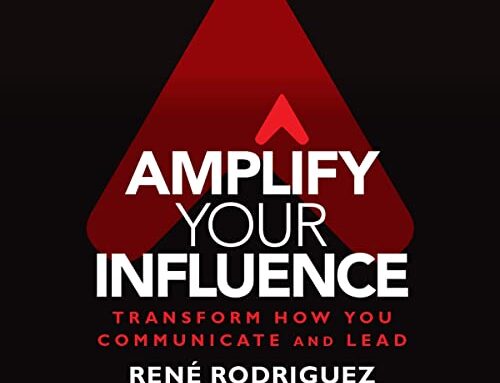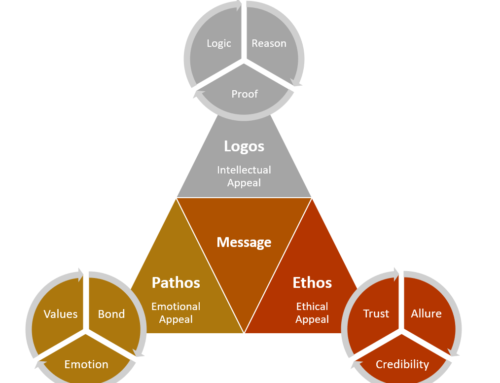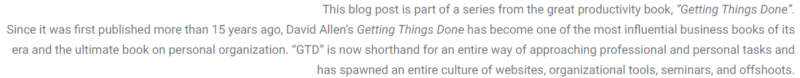
Getting Things Done
Organizing “Waiting For”
Manage the commitments of others before their avoidance creates a crisis.
Like reminders of the actions you need to do, reminders of all the things that you’re waiting to get back from -or get done by others- have to be sorted and grouped. You won’t necessarily be tracking discrete action steps here, but more often final deliverables or projects that others are responsible for, such as the tickets you’ve ordered from the theater, the scanner that’s coming for the office, the OK on the proposal from your client, and so on.
When the next action on something is up to someone else, you don’t need an action reminder. Just a trigger about what you’re waiting for and from whom. Your role is to review that list as often as you need to and assess whether you ought to be taking an action, such as checking the status or lighting a fire in some way under the project.
You’ll probably find that it works best to keep this Waiting For list close at hand, in the same system as your Next Actions reminder lists. The responsibility for the next step may bounce back and forth many times before a project is finished.
It’s important for this category in particular to include the date that each item is requested for each entry, as well as any agreed-upon due date.
Own Action Reminder: Keep actionable e-mails and paper separated from all the rest.
The most efficient way to track your action reminders is to add them to lists or folders as they occur to you. The originating trigger won’t be needed after you have processed it.
The primary reason for organizing is to reduce cognitive load—i.e. to eliminate the need to constantly be thinking, “What do I need to do about this?”
Effectiveness of many workflow systems I see is the fact that all the documents of one type (e.g. service requests) are kept in a single tray or file, even though different kinds of actions may be required on each one.
One request needs a phone call, another needs data reviewed, and still another is waiting for someone to get back with some information—but they’re all sorted together. This arrangement can cause a person’s mind to go numb to the stack because of all the decisions that are still pending about the next-action level of doing.
Many people have found it helpful to set up two or three unique folders on their e-mail navigator bars. True, most folders in e-mail should be used for reference or archived materials, but it’s also possible to set up a workable system that will keep your actionable messages discretely organized outside the “in” area itself (which is where most people tend to keep them).
If you choose this route, I recommend that you create one folder for any longer-than-two-minute e-mails that you need to act on (again, you should be able to dispatch many messages right off the bat by following the two-minute rule). The folder name should begin with a prefix letter or symbol so that
(1) it looks different from your reference folders and
(2) it sits at the top of your folders in the navigator bar.
Next you can create a folder titled “@WAITING FOR,” which will show up in the same place as the @ACTION folder. Then, as you receive e-mails that indicate that someone is going to do something you care about tracking, you can drag them over into the @WAITING FOR file. It can also hold reminders for anything that you delegate via e-mail: when you forward something, or use e-mail to make a request or delegate an action, just save a cc: or bcc: copy into your @WAITING FOR file.*
It takes much less energy to maintain e-mail backlog at zero than at a thousand.
Some applications allow you to file a copy of an e-mail into one of your folders as you send it (with a “Send and File” button). Others will simultaneously save only into your universal “Sent Mail” folder.