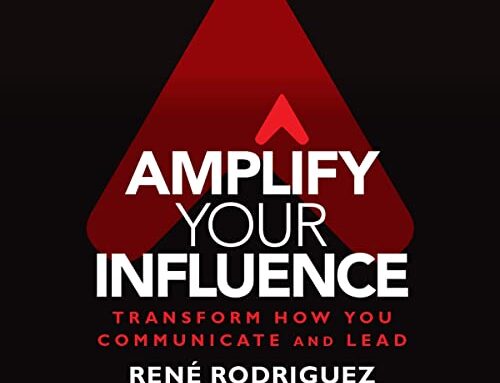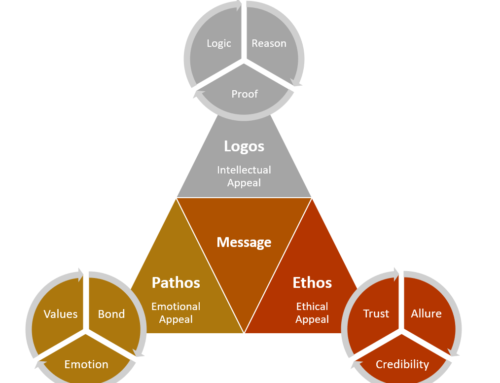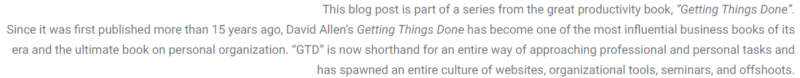
Getting Things Done
Getting E-mail “In” to Empty
Most people use their e-mail “in” for staging still-undecided actionable things, reference, and even trash, a practice that rapidly numbs the mind: they know they’ve got to reassess everything every time they glance at the screen.
This doesn’t mean you’ve handled anything.
You haven’t really addressed anything until you get to Inbox Zero. That means that you’ve deleted what you could, filed what you wanted to keep but don’t need to act on, done the less-than-two-minute responses, and moved into your reminder folders all the things you’re waiting for and all your actionable e-mails.
Now you can open the @ACTION file and review the e-mails that you’ve determined you need to spend time on.
Organizing Project Reminders
Creating and maintaining one list of all your projects (that is, again, every commitment or desired outcome that may require more than one action step to complete) can be a profound experience!
The Projects list is not meant to hold plans or details about your projects themselves, nor should you try to keep it arranged by priority or size or urgency—it’s just a comprehensive index of your open loops. You actually won’t be working-off-of the Projects list during your moment-to-moment activities; for the most part, your calendar, action lists, and any unexpected tasks that come up will constitute your tactical and immediate focus.
Remember, you can’t do a project; you can only do the action steps it requires.
The real value of the Projects list lies in the complete review it can provide (at least once a week), ensuring that you have action steps defined for all of your projects and that nothing is slipping through the cracks.
As I have indicated in other places, the Weekly Review is the critical success factor for marrying your larger commitments to your day-to-day activities.
And a complete Projects list remains the linchpin for that orientation.
Ensuring weekly that you’re OK about what you’re doing (or not doing) with a dog for your kids, along with what you’re doing (or not doing) about next year’s conference, is an essential practice. But that Projects list must already be there, in at least a somewhat recent form, before you have the capability to think about things from that perspective.
Current Activities: Often there are projects that need to be captured from a simple inventory of your calendar, your action lists, and your workspaces.
There are also very likely still unrecognized projects connected to the next actions on your lists. Many times people we work with have “Call Mario re: the fund-raising event” on their Calls list, but have not yet identified “Finalize the fund-raiser” as something that should be on their Projects list.
Current Problems, Issues, and Opportunities: These fall into three categories:
- Problems
- Process improvements
- Creative and capacity-building opportunities
When is a problem a project? Always.
Finally, there might very well be things you’ve been telling yourself you’d like to learn or experience to expand your own development or creative expression. Would you like to learn Italian cooking or how to draw?
Have you been telling yourself it would be great to take an online course in digital photography or social media marketing?
It’s very possible that many of these kinds of “might like to” projects would live just fine on your Someday/Maybe list.